Top 9 safe sites to download video Youtube safe and quickly
Are you searching for how to download video YouTube on your phone or your computer? Be careful when you use YouTube download tools with commercials, and you should not install the recommended software. I will introduce you 9 best and quickest ways to download video Youtube.
Download video Youtube with 9convert
9convert.com is a fast, ad-free site to download video YouTube. All you need to do is get the YouTube video link, paste it into 9convert's search box, and press Start.
Select the video format and quality, and then tap download.
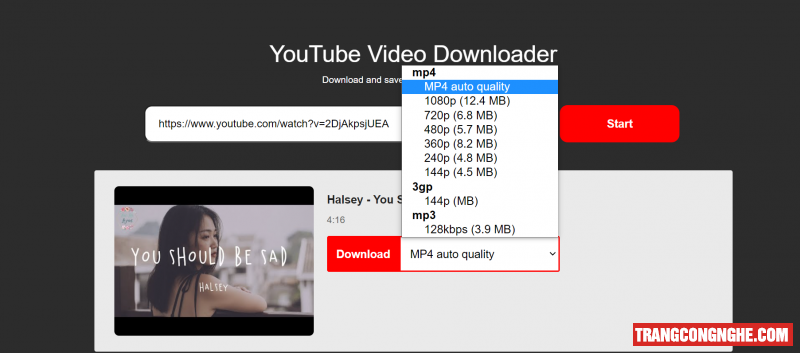
9convert contains no ads, no obnoxious pop-ups that pop up every time you click on the page. Video download speed is impressively fast, and you always get videos of good quality.
Not only videos, but you can also download MP3s easily. 9convert does not limit the number of downloads and guarantees that downloading YouTube videos from the site is always free.
Download video Youtube with YT1s.com
We follow the link yt1s.com, paste the YouTube video we want to download to our computer and click the Convert button.
You will then see options to download mp4 videos with different qualities. Click on the video quality you want to download, then click the Get link button. Finally, click download to download the video.
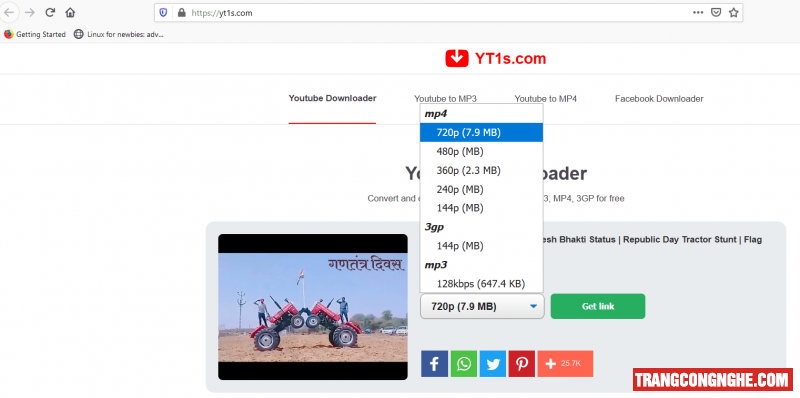
Download video Youtube 4K with Videorder
Currently, YouTube has supported 4K resolution for some videos so that users can watch on TV with the sharpest. And we can also download 4K YouTube videos to watch on TV, especially on 4K UHD TVs with options of 1440p (2K quality), 2160p (4K). However, you need to pay attention because Windows does not support watching 4K videos. To open 4K videos, we need to install specialized 4K video playback software like VLC or 5Kplayer.
After you download and install the software from the link https://www.videoder.com/vi/4k-video-downloader, you enter the keyword 4K video to download at the software's interface or paste the video URL directly into the interface. Then the software checks the YouTube link and shows a Download button to proceed to download the video.
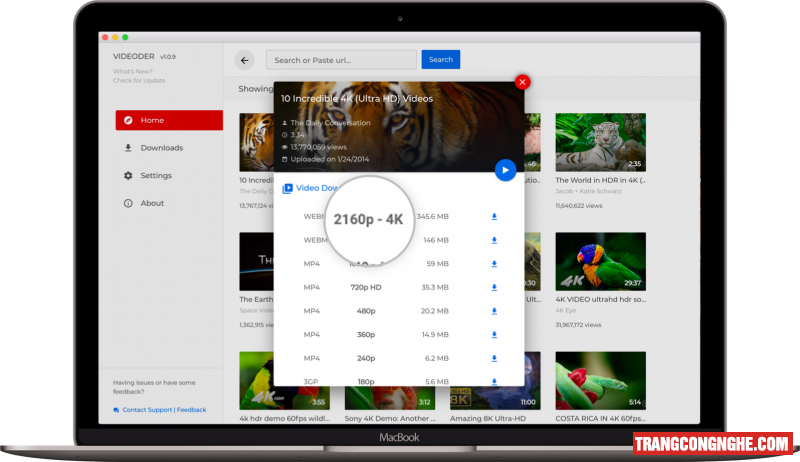
We wait for the software to recognize the video link, and you will see that there are options to download mp3 from YouTube videos and video download resolutions, including 4K. Tap 4K to download.
Now click on the Downloads section on the left side of the screen to see the video download process. When finished, click Show in Explorer to see the folder where the video is saved.
Finally, you open the video to watch it.
Download video Youtube 4K with Ddownr.com
You install the software according to the link above, click copy at the 4K YouTube video URL, and click on the Paste link icon to get the link from the Clipboard in the software interface.
Display the resolutions that support downloading videos, select 4K and then click download to download.
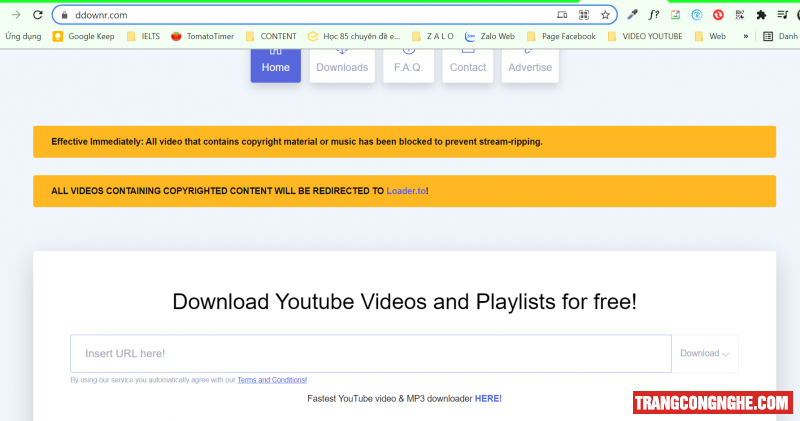
Download video Youtube 4K with Youtube4kdownloader.com
At the website interface, we also paste the video URL we want to download. Then you wait for the website to check and get the video download link. As a result, you will see a list of video resolutions to download, including 2k, 4k. Click the Download button to download the video.
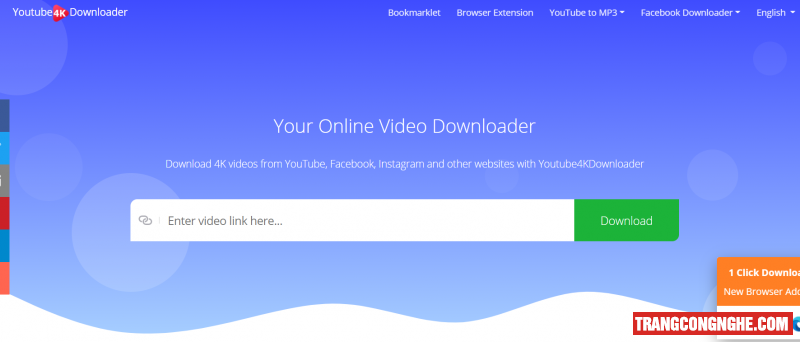
Download video Youtube with SaveFrom
Fast download speed, don't often download HD videos.
To download videos on Youtube, we can also do it by replacing ss in the URL link of the Youtube video. Specifically, replace the word "www." with "ss" on the video's URL.
For example, I have a video link on Youtube is:
- https: / /www.youtube .com / watch? v = uiForhv5maA
Next, to download Youtube videos, we will replace www. with ss. So the new link will be:
- https:// ssyoutube .com/watch?v=uiForhv5maA.
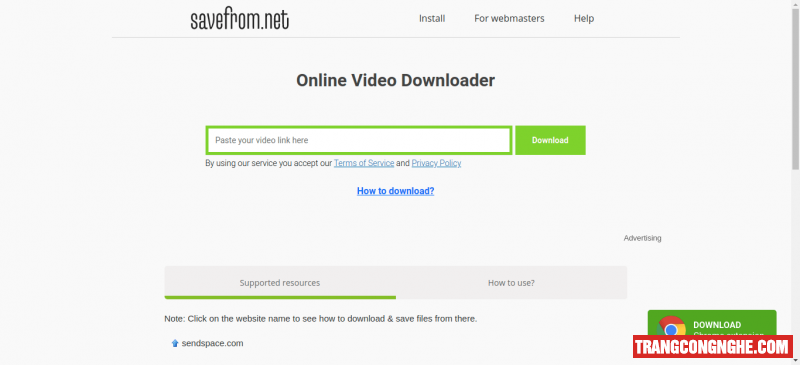
Finally, you also choose the YouTube video format you want to download.
You can access the SaveFrom website via the address savefrom.net, and you will see a box to enter the URL.
Download video Youtube with IDM
First, you need to have Internet Download Manager software available on your computer.
This video download accelerator can increase file upload speed many times and has a built-in feature that allows users to download videos from many video-sharing websites. YouTube is a perfect example.
After installing IDM, a small pop-up window that says "Download This Video" will show up on the web page where the video is being played. This program will automatically track the direct link of the video being played and save them. Then it will wait when the user clicks on the above pop-up window, and it will start speeding up the download. Click on this IDM icon to download YouTube videos to your computer!
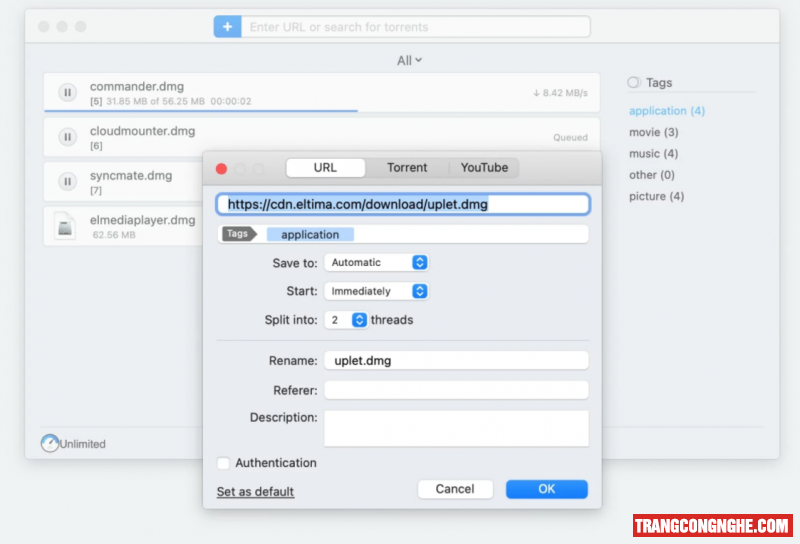
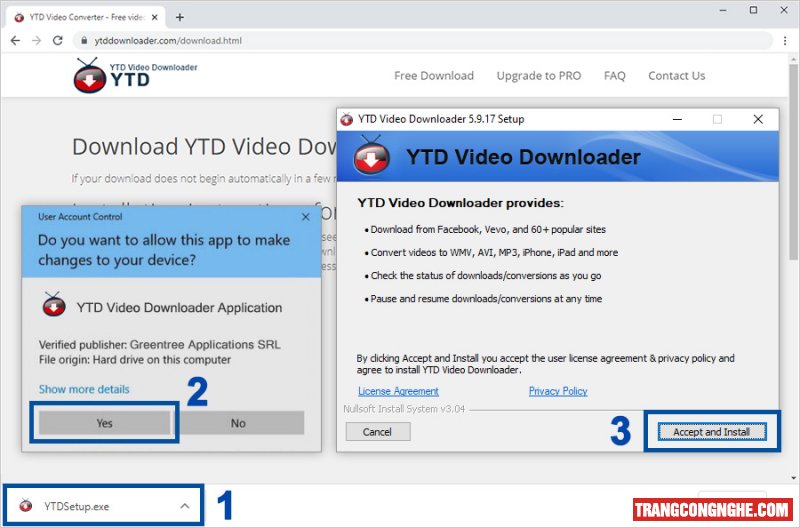
Download video Youtube with YTD Video Downloader
A very supportive and remarkable application capable of working quite well with a primary interface. This program has two main features: download video files from Youtube, and convert them to other popular formats. All we need to do is copy the URL of the YouTube video to download, paste it in the Enter the URL... box, and click the Download button to download video Youtube.
One more click, and the program will automatically convert your files to the converter. The program's converter supports iPhone, iPod, PSP, mobile phones, AVI, MP3, WMV, and Xvid. In addition, it is surprising that this program also has a basic video editor, or users can also cut the audio part when converting.
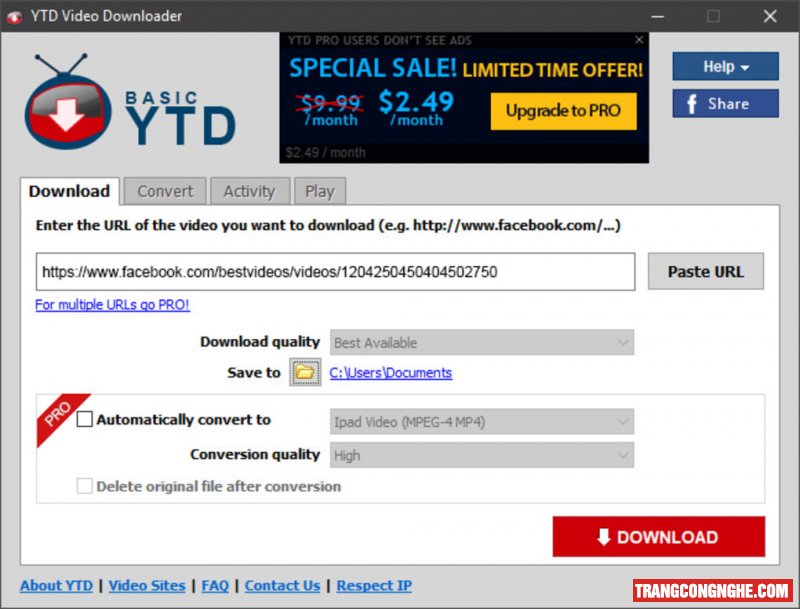
Download video Youtube with Y2mate
y2mate supports users to download videos on YouTube in many different video qualities for us to choose from. In addition, the site also allows downloading mp3 from YouTube videos in a quick way.
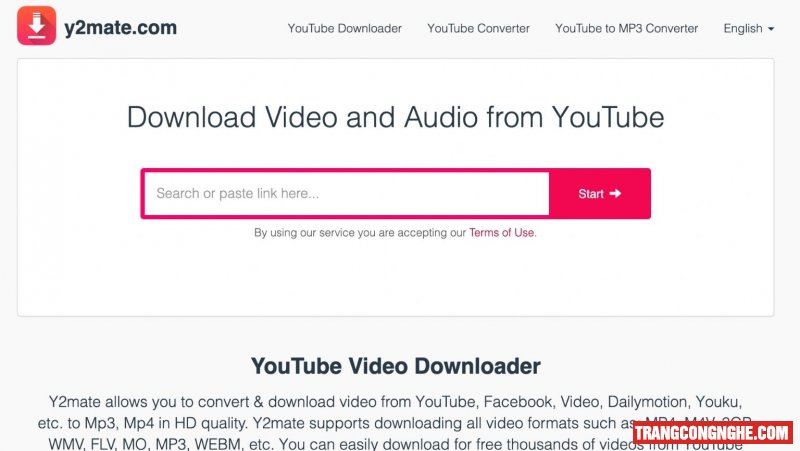
Step 1:
Visit the link below to download videos on YouTube:
Paste the YouTube video URL and then press the Start button right next to it.
Step 2:
Then y2mate will display the results of different quality lists or different formats for you to download YouTube videos to your computer.